What is Multisite in WordPress?
A WordPress feature called multisite enables users to set up a network of websites on a single WordPress installation. Multisite, which has been a feature of WordPress since version 3.0, is a development of the WordPress Multiuser project.
WordPress-Multisite is among the most misunderstood WordPress features. It claims to make administering many WordPress sites simpler, which is what site owners are attracted to.
They frequently don’t understand the flexibility cost of this benefit until it is too late. In some use instances, multisite can be quite beneficial, but in others, it might make administration more difficult. Before deciding to use Multisite, it’s critical to comprehend what it is and the issues it was created to solve.
With the help of the WordPress Multisite plugin, you may manage several websites with only one WordPress installation. It enables the management of several websites from a single WordPress dashboard.
Everything, including the number of sites, features, themes, and user roles, can be managed. This allows for the management of hundreds of thousands or even millions of sites. WordPress.com, one of the biggest WordPress networks on the Internet, serves as the best illustration of WordPress Multisite.
How Does WordPress Multisite Work?
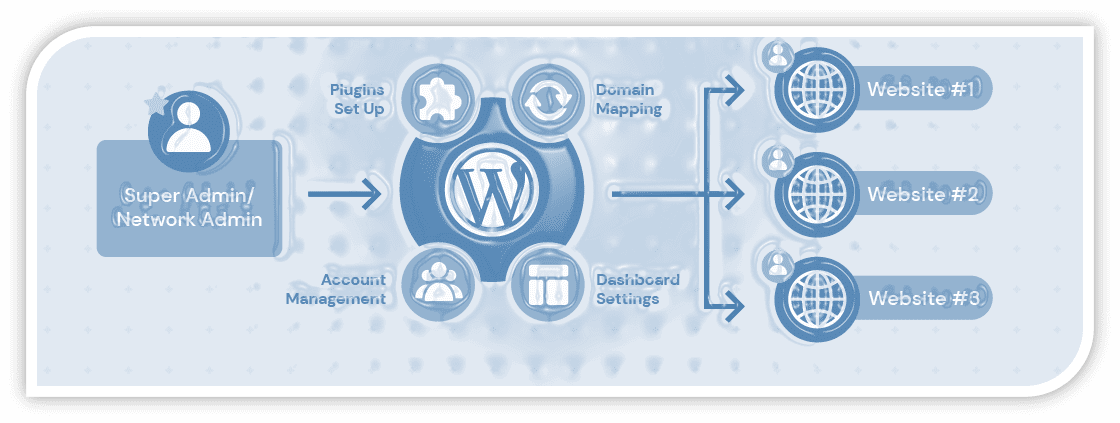
It is crucial to understand the distinction between a super admin and a site admin to comprehend how WordPress Multisite functions.
A vast network of websites is under the direction of the super admin, also referred to as the network admin. Multisite was initially turned on by this administrator.
Super admins have access to the dashboards and Network Admin settings for any website in the whole network. They may authorize users to start new websites or accounts.
The super admin of the multisite network monitors uploads for all sites on the network and supervises the installation of plugins and themes. Custom domains can also be mapped by super admins.
Who Should Use WordPress Multisite?
For the majority of individual site owners or enterprises, having a network of connected sites is not necessary. The only networking they require can be built by adding contributors to the site or by linking to content produced on related websites.
However, maintaining a network of sites that can be controlled from a single core WordPress installation can be beneficial for a variety of purposes, such as:
Managing several client sites for enterprises like design studios and other types of businesses, a network of business websites, or building a network within the company.
In a Multisite configuration, potentially countless websites can be hosted. By activating Multisite, it means that almost all tasks related to managing the entire network become the role of the super administrator or owner of the main site.
Doing so can save the expense and time of setting up separate web hosting accounts and individual websites that need to be managed on their own.
When to Use WordPress Multisite?
The greatest time to use WordPress Multisite is when you are creating a network of websites that share similar features. Ideally, this comparable capability has been introduced via plugins, specialized software, or particular server setups.
It also functions best when it uses a small selection of themes that have been carefully chosen for the network’s needs rather than enabling users to submit their unique custom themes.
Multisite is not a suitable fit for you if your network comprises WordPress sites that are very diverse from one another in terms of plugins, themes, and customization.
Undoubtedly, the biggest example of a Multisite network is WordPress.com. The majority of website owners that have had success with Multisite share a common theme that unites their network of websites and encourages comparable functionality and features.
Many of them provide their personnel the ability to post internal blogs by using Multisite. Another excellent example is real estate corporations.
They quickly create a simple website for each of their real estate agents using WordPress Multisite. Only the content varies from realtor to realtor; the layouts of these sites are the same.
Advantages and Disadvantages of WordPress Multisite
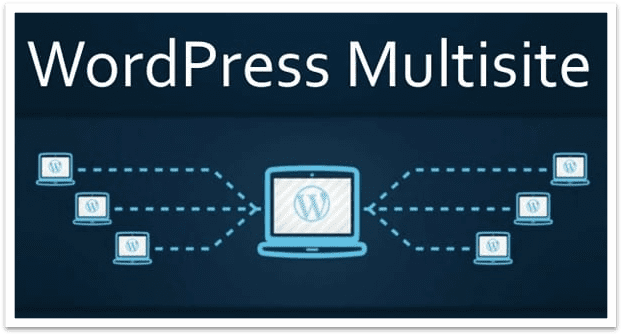
Let’s examine the technical advantages and disadvantages if any case you are considering working with WordPress Multisite this will help you in making the decision.
Advantages
The ability to administer several websites from a single dashboard is the key benefit. This is helpful if you operate many websites under a single parent name that are handled by various teams, such as an online store with various country-specific sub-sites.
You can, however, choose a different administrator for each website on your network. You can install and activate plugins and themes for any website in your network with only one download.
Additionally, you may control updates for all of the websites on your network using a single master installation.
Disadvantages
Since all of the websites rely on the same network resources, if the network goes down, they will all crash. All websites on the network will be impacted if one website’s traffic suddenly increases.
Unfortunately, newcomers frequently struggle to control server resources and traffic on a Multisite network. In a similar vein, if one website is compromised, the network infrastructure will be at risk.
A Multisite network is not supported by all WordPress plugins. Similarly, not all web hosts have the resources required to run a Multisite network.
You probably would not be able to even use the Multisite feature if your hosting provider doesn’t have the necessary servers. For instance, you might not be able to add a domain to the same hosting server with all hosting providers. If so, you may have to upgrade or change hosting plans, as well as service providers.
Conclusion
WordPress Multisite hosting is not for everyone, but it is a feature that can be accessed from the source code by people who wish to build a business or professional network that hosts a wide variety of users. A multisite network can provide new chances for your brand and business, yet administering one is quite the same as administering a single WordPress site.
