In this article, we will discuss the elements and functionality that build a great WordPress real estate website. After that, we will show you how to create a real estate website with WordPress in 2022.
Introduction
It is not simple to create a powerful WordPress real estate website. However, with a few professional themes and plugins and some understanding, you will be on your way to building an effective real estate website that attracts visitors.
When it comes to showcasing their listings, real estate agencies, realtors, and property management firms choose WordPress.
All you need to do is choose the appropriate set of tools, and you are good to go.
Let’s start!
Components That Make Up a Real Estate Website
Let’s focus on the essential elements of a real estate website before moving on to the steps:
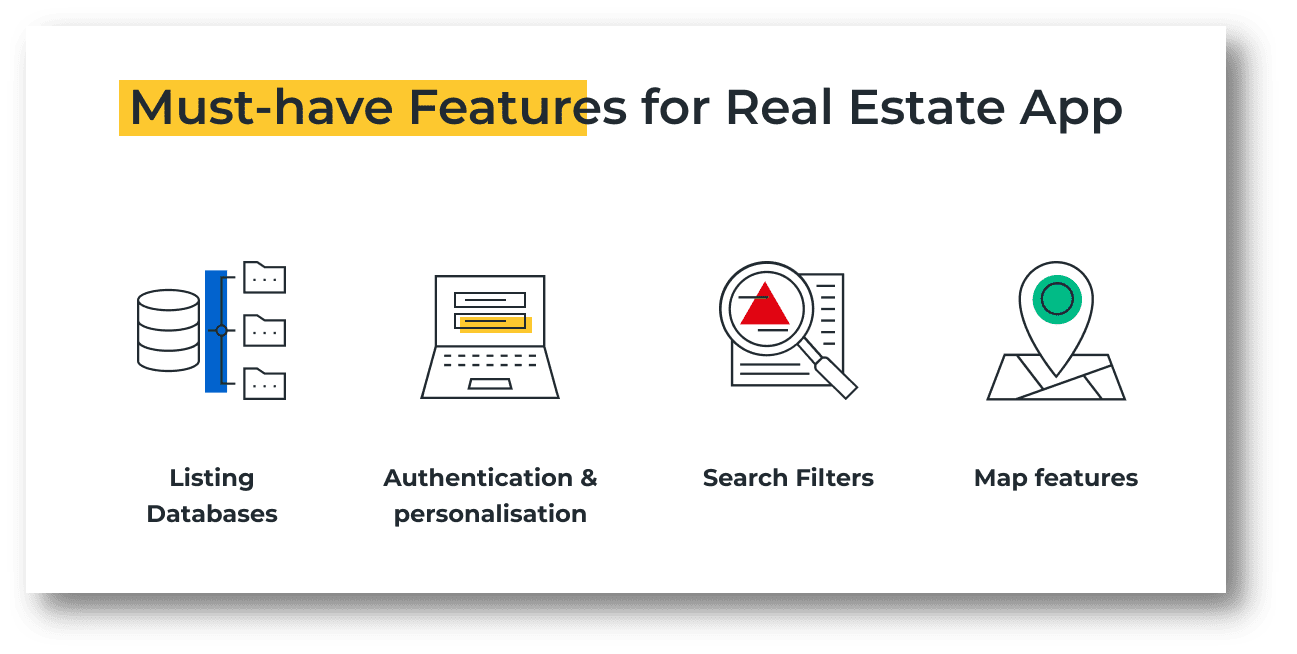
1. The welcome gateway to your website is the homepage. Here you will outline the important details about your company and add links to other pertinent pages on your website.
2. Real estate listings: Once you, your group, or a client submits their listing information to your website, these need to be visible right away.
3. A real estate website is more than simply a location for you to communicate with clients and post new items. This is your online place to promote your business, your company beliefs, and the people that work at the agency.
4. To upload data, acquire leads, and gather client information, your site will need several forms.
5. To make it simple for people to get in touch with you, organize a viewing, or ask for a price, create a contact page.
6. A blog is optional for a real estate website but is strongly advised. You can share your opinions and comments on the housing market as well as information on recent changes, how to sell a home, and add business updates here.
7. You might think about utilizing a basic or sophisticated mortgage calculator to draw in customers.
8. When a consumer wants information, you generally want automatic emails to be sent. Connecting your CRM and email marketing software is also essential.
How to Create a Real Estate Website with WordPress in 2022
Now that we know what are the main components of the real estate website, let’s have look at how to create a real estate website with WordPress in 2022.
1. Select the best-suited domain
The first step in starting your website is to purchase a domain name and a web hosting service. Visitors can access your website by typing in your domain name.
2. Selecting the hosting plan
The whole collection of files of your website is stored on the hosting package. The great thing about WordPress hosting is that it is tailored to the functionality, security requirements, installation, and onboarding procedures of WordPress. There is a significant selection of WordPress hosts, and your decision-making process will involve numerous factors.
ConvertinWP is one of the best WordPress hosts. It has WordPress website builder professionals that will assist you 24/7 and help you skyrocket your real estate business.
3. Install WordPress and Elementor
Installing WordPress is the following procedure. Click on the My Accounts page after logging into your hosting account, and then sign in to your cPanel. Follow the instructions to install WordPress by clicking the WordPress icon in the cPanel auto-installers section.
Visit your WordPress site after WordPress has been installed. To access your WordPress dashboard, type your username and password, then click “Log In.”
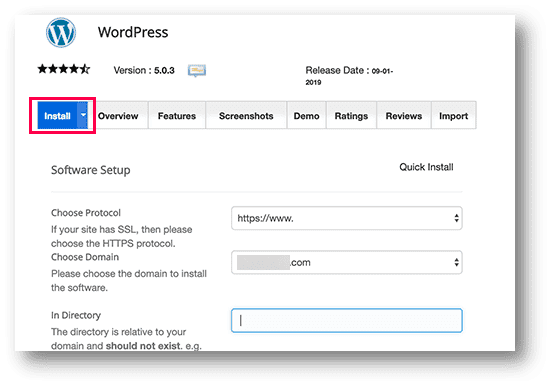
Now that you have successfully installed WordPress, it’s time to install your website builder. We recommend you select Elementor. Installing Elementor, a visual website builder that makes creating WordPress websites much easier.
WordPress occasionally has a reputation for being a frightening program that is difficult for beginners to use. However, you can quickly, effectively, and comfortably develop your site by utilizing a visual site builder.
Go to Plugins > Add New in the WordPress dashboard. Click Install after searching for Elementor Website Builder. Click Activate after installing Elementor.
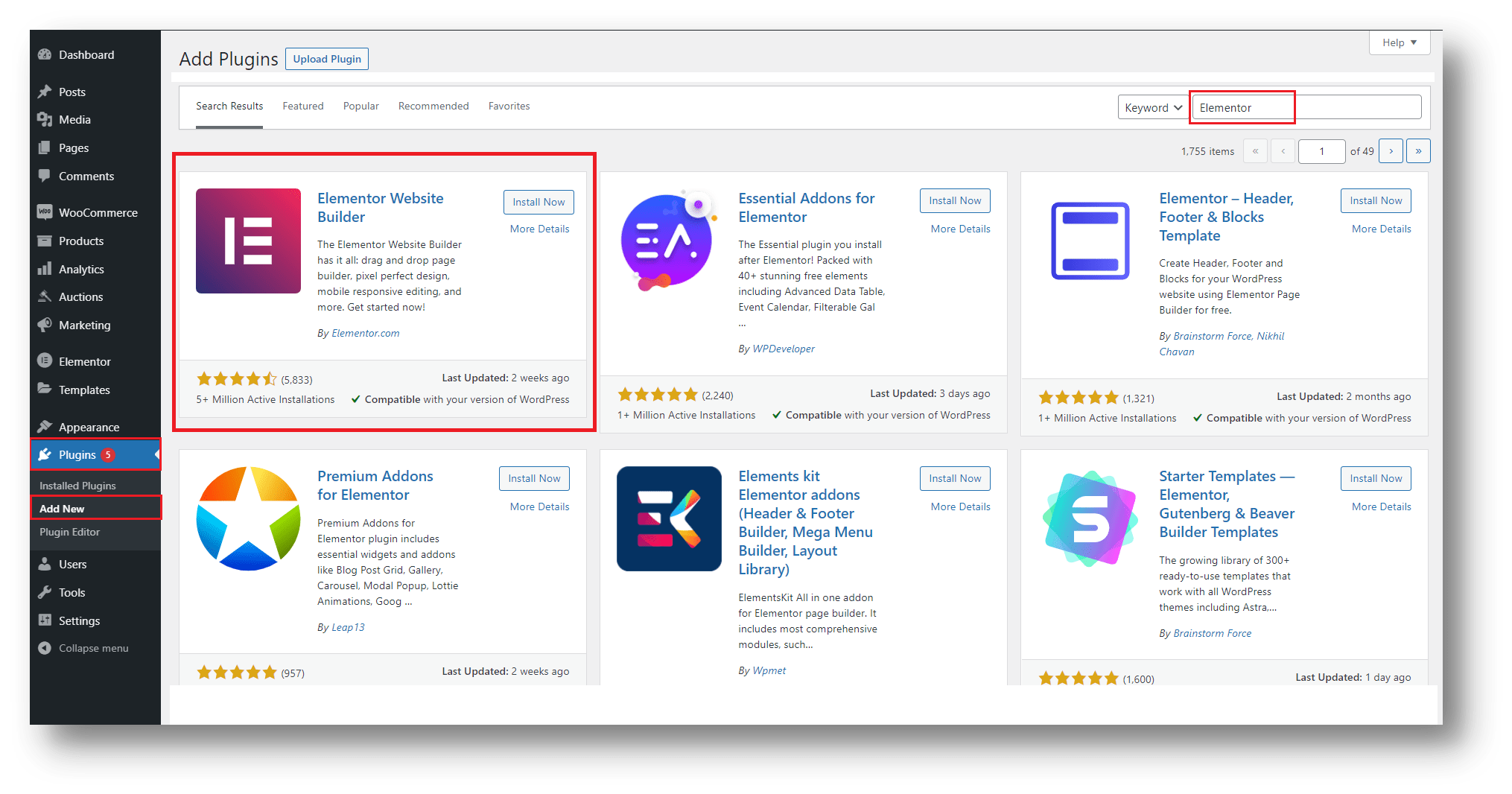
4. Select the Best Real Estate Website Theme
Making a theme selection for your website is the first step. Real estate websites frequently need a lot of specialized features, making it difficult to build them from scratch. This is where themes come in very handy.
Having massive numbers of WordPress templates to pick from is another advantage you have. Although there are many flexible themes available that cater to numerous different businesses, for now, we will just concentrate on themes that are particular to the real estate industry.
The fact that real estate-specific themes have features that are beneficial to the industry is another reason to utilize them. So, here are some of the free and paid templates for real estate websites.
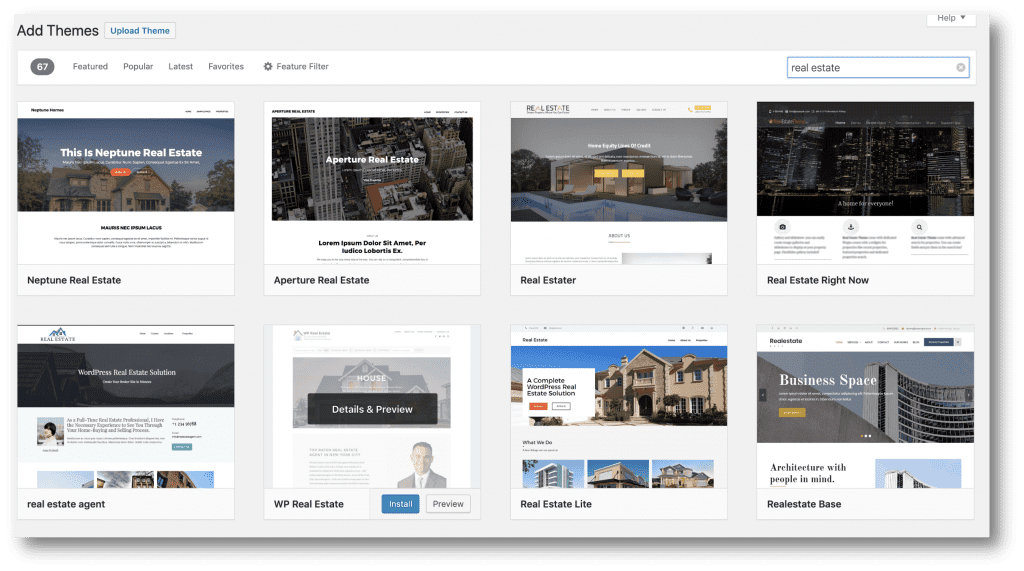
5. Select a Website Template Kit
An Elementor template kit is the final component after installing Elementor. For a complete WordPress website, these separate sets of templates are required such as a Header, Footer, 404-page, Blog Archive, Single Post, Single Page, Popup, and more.
Create a page called “Home” and activate Elementor by clicking the Edit with Elementor button before installing the package. Then, access the Elementor template library and look under Pages for “Real Estate.” Once you have decided the template you want, just select install.
Visit our convertinWP page on real estate templates instead.
6. Adapting the template kit
Once the kit has been downloaded and installed, you can use the drag-and-drop editor to adjust every component of the design and layout to suit your needs.
The website copy, navigation links, logo, color scheme, and any other feature you desire are all editable. The Elementor widgets can also be used to add particular features to your website, such as a personalized donation button.
7. Publish your website
It is time to publish your website online if you are entirely happy with its layout, usability, and design.
However, we advise you to preview the site by clicking the preview icon before publishing it. Now, if you are satisfied with the outcome, press the “publish” button.
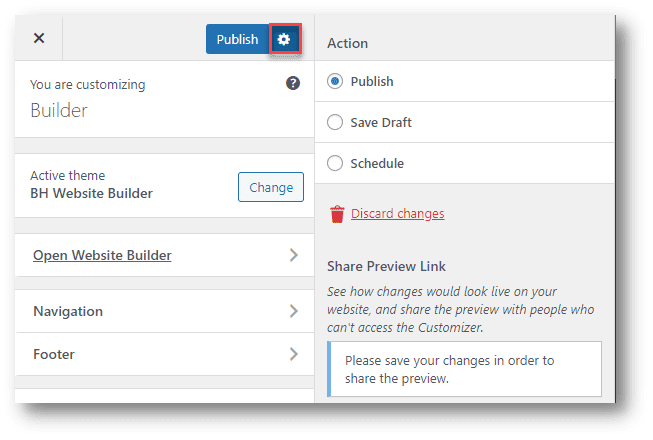
Conclusion
There are frequently a lot of running components on real estate websites. For instance, you must determine the most effective manner to present your listings and make sure that your information is accurate. Many of these things are already possible with WordPress, but you will need to customize your site by adding just a few additional features to get everything to function perfectly.
For more such articles head on to our blogs section!
