Introduction
If you are running a Drupal website, it might be time to consider migrating to WordPress instead. This platform offers many advantages over Drupal, including its ease of use and wide range of plugins, which allow you to easily customize your website and add new features that suit your needs.
These are two of the most popular CMS platforms on the web, with each having its strengths and weaknesses. Drupal has a wide variety of features and plugins, but it can also be complex to set up and administer when compared to WordPress. WordPress, on the other hand, is much easier to set up and maintain but doesn’t have nearly as many advanced options as Drupal does.

Convert Drupal Website To WordPress
Difference Between Drupal Vs WordPress
The key difference between Drupal and WordPress is that a content management system, such as WordPress, makes it easy for non-technical users to create, edit and publish web pages. One can use it without having any prior knowledge about programming languages.
This is why most website owners start using CMS like WordPress because of its easy user interface. As a result, they are less expensive than other open-source content management systems such as Drupal.
The modular architecture of both these CMS allows website owners to install and uninstall themes and plugins easily; thereby making their job easier and faster with fewer errors.
Drupal is an open-source content management system that allows site administrators to manage their website’s contents. The biggest disadvantage of using Drupal is that it requires extensive technical skills since it uses a complex coding language called PHP. If you don’t have adequate technical skills then you might face issues while managing and editing content or templates.
Transfer Drupal Website To WordPress
Steps to Transfer Website from Drupal to WordPress
If you are planning on switching to WordPress, here are the eight steps to make the process as smooth as possible.
1. Install and Setup WordPress
As with any new website migration, you need to first set up a WordPress installation and make sure that everything is configured properly. The best way to do that is by installing your new site on a different domain or subdomain.
This will allow you to have a testing shot without impacting your current site. Once you have successfully created and configured your new installation, it is time to start copying over files.
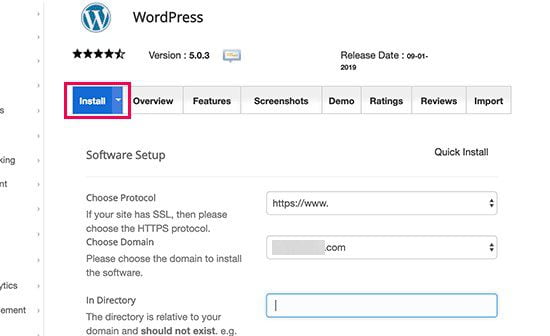
2. Create an Overview Page
Overview pages are a great way of serving as an introduction to your site. When you are transferring from one platform to another, you must bring your website visitors with you.
This overview page can include information about your business, contact information, and links back to any social media accounts you want people to follow.
It is also a good idea to include images of your past work or services, so potential customers know what they can expect when hiring you or buying something from you in person.
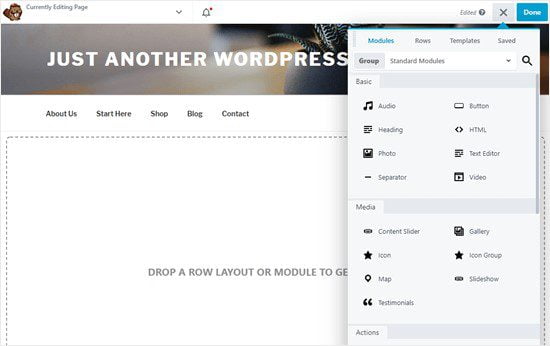
3. Update Your Permalinks
One of the first things you should do after installing WordPress is, update your permalinks.
To do so, go to Settings > Permalinks and choose either Post name or Custom structure the latter will allow you to set up custom permalinks.
The former is better if you want SEO-friendly URLs but has some restrictions on which characters are allowed; Custom structure gives you total control over your permalink structure.
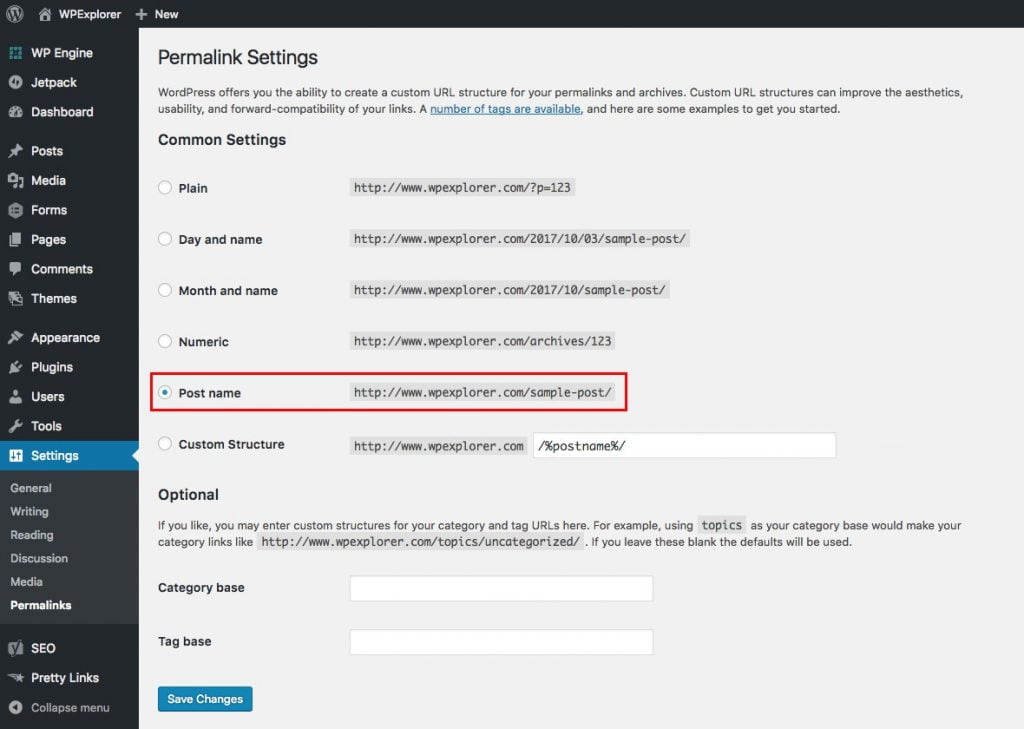
4. Copy any Custom Code or Modules
Once you have exported your content, you can save time and trouble by copying any custom code (modules) to your new site. To find all of a site’s custom code, enable Developer Mode in your WordPress dashboard.
Under Appearance > Editor, click on Toggle editor on/off and then click on Display API info. If there are any modules or custom PHP functions, they will appear in a section just below.
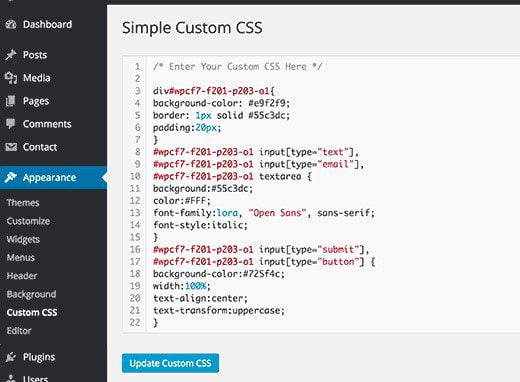
5. Setting Themes
If you are transferring a site from Drupal to WordPress, you will need a theme that is compatible with both platforms. There are hundreds of great themes on ThemeForest, most of which include detailed instructions for installation and configuration.
If you are planning on switching templates at some point down the road, we recommend downloading your favorite while still running your website on a test server, so you don’t end up doing it all over again once you switch themes.
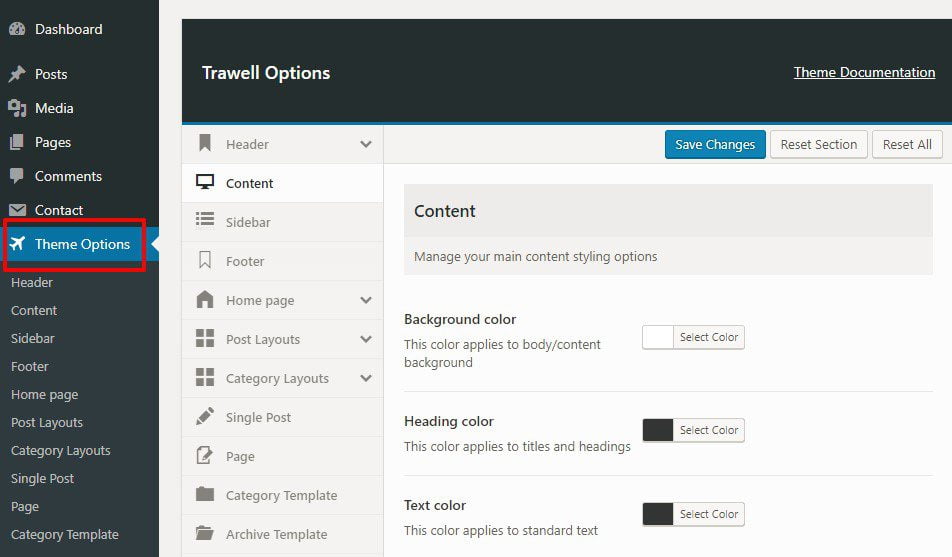
6. Import Content
Web transfer can be a somewhat intimidating process, but if you start with a clear head and know what to expect, there is no reason why it should not go smoothly. To get your site into WordPress as quickly as possible, make sure you have all of your content in some sort of organized manner.
It can be either that or do it before you begin migrating. Then, identify any plugins you might want to be installed. While they may not transfer over automatically, many are accessible via their original sites.
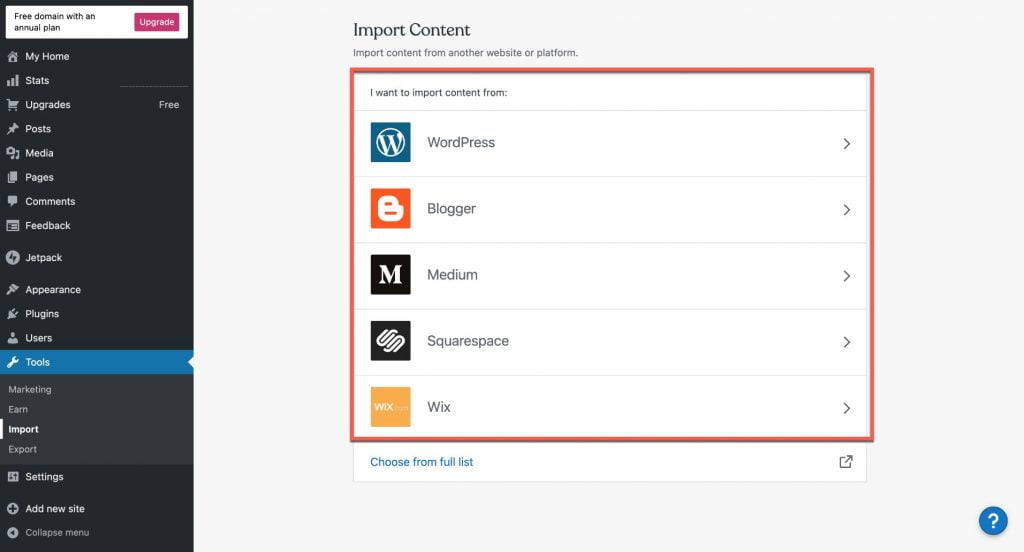
7. Add Plugins
WordPress comes with several built-in plugins, but you may need additional plugins depending on your needs. Search for them online and add them to your website using an FTP program or WordPress upload feature.
You should also be sure to update these new additions regularly; many vulnerabilities are discovered every day, so you do not want yours to be one of them.
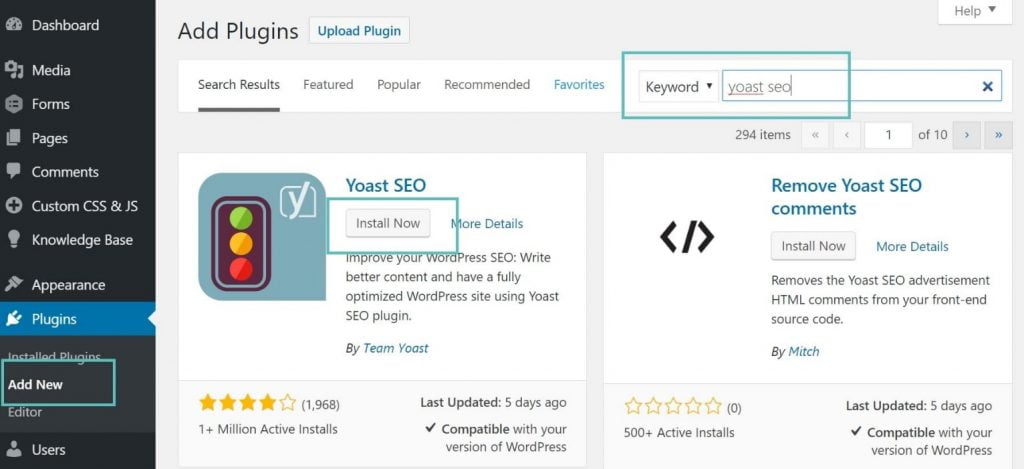
8. Setup Redirects
You don’t want any broken links or duplicate content, so it is better to set up 301 redirects between your old and new sites, as well as from one domain name to another.
You can either do that via settings in your hosting account or using plugins for WordPress.
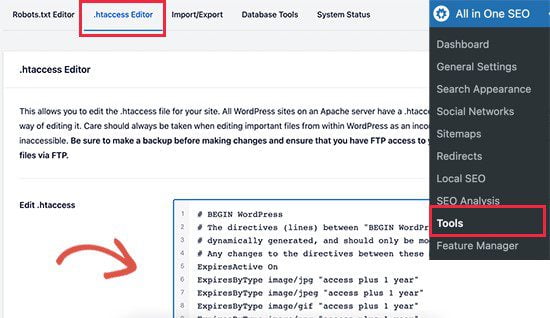
Conclusion
Even if you plan to continue using Drupal, WordPress has a lot to offer. By understanding how to migrate websites from Drupal to WordPress, you will be able to take advantage of both platforms by developing a custom theme that can be used on either platform. In addition, once your WordPress site is live and optimized for SEO, it should be relatively easy to swap out themes in favor of another as your needs change. Our company, convertinWordpress provides this service at affordable prices with 24/7 assistance.
Good Luck!
Switch From Drupal Website To WordPress
Contacts US
