Do you want to know how to create a WordPress dropdown menu using plugins on your website to make it responsive, attractive, and configurable?
If so, you have come to the right place!
Your website could benefit from drop-down menus. They arrange your website’s links and set them in a convenient location so visitors can browse your content.
Best Plugins for WordPress dropdown Menu
Let’s have a look at a few best Plugins for the WordPress dropdown menu.
1. Dropdown Menu Widget
This free plugin will enable you to present the drop-down menu in a visually appealing manner. This allows you to extend the menu by adding a drop-down menu, listing pages, categories, etc.
You can also change navigation menus into drop-down menus using this. Additionally, this plugin offers several customizable adjustments and choices that may be made directly from the dashboard.
Pages, categories, and custom menus are all fully supported in this plugin. You may get menus that are generated. Both horizontal and vertical menus, as well as many menu instances, are available. It is simple to incorporate into themes using the PHP template tag.

2. Mega Menu Plugin
This free WordPress plugin has several useful functions and is simple to use. You don’t need to know how to code to add the drop-down menu provided by this plugin to your website, so you will need to hire a developer or go through a protracted installation procedure.
You can design your ideal navigation menus with its drag-and-drop builder. It also connects with any WordPress theme. Its predesigned skins and layouts are created to fit the existing theme on your website.
With this plugin, you may avoid worrying about keeping a recognizable brand. It is also mobile-responsive and offers a variety of transition choices so you can personalize your drop-down menu.

3. QuadMenu
You can create drop-down menus for both regular users and developers using QuadMenu. It is quite simple to set up and can be controlled directly from the WordPress dashboard.
Additionally, you get access to features like drag-and-drop layout, carousel menus, and WooCommerce support. This plugin is user-friendly since even non-technical people can use it without difficulty.
You can design an infinite number of menu themes using this plugin, all from a simple dashboard. It is responsive to mobile devices and has several features, like the ability to open links with a second click after selecting a link with the initial click, attach a close button to the menu, and more. This plugin also supports touch screens and mobile devices and enables the creation of horizontal and vertical drop-down menus.
As far as pricing is concerned, the primary plan is available for $14. It has several features and cutting-edge services.
The second plan costs $55 and gives you access to all of its features in their full form.
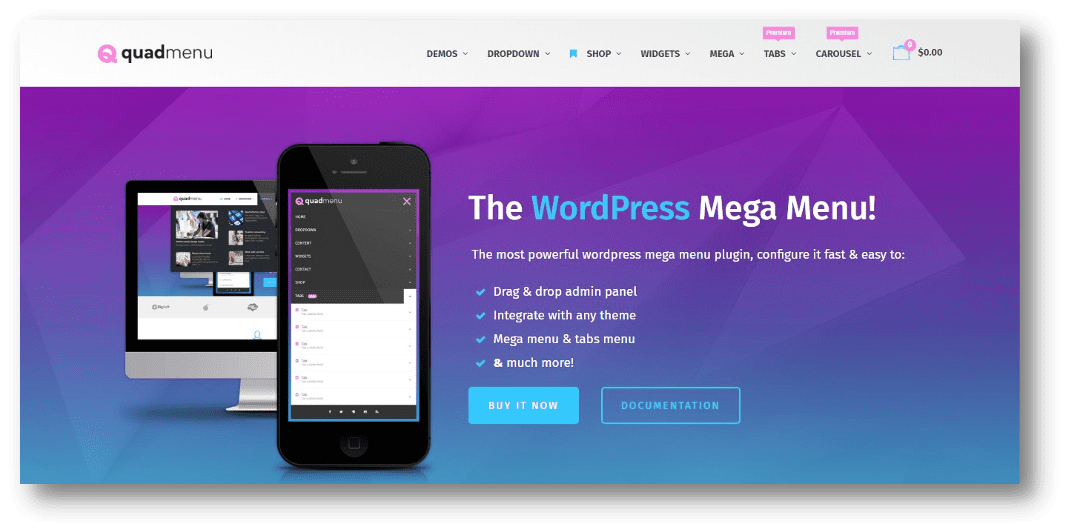
4. UberMenu
Another well-liked selection for WordPress users is UberMenu. With the many customization options provided by this premium plugin, you can design stunning drop-down menus that you will want to display.
Use rows, columns, photos, icons, maps, forms, and more to build your drop-down menus. No matter how users want to interact with your navigation, they will be able to do so thanks to the responsiveness of the menus you develop with UberMenu.Adding HTML, shortcodes, and widgets makes it simple to add photos and make personalized menus.
You will be charged $25 for a regular license, which includes updates and support for the next six months.

5. Responsive Menu
Users looking for a practical solution should consider the Responsive Menu. Even those with the most basic degree of technical expertise can create lovely menus for their WordPress website with this free plugin because it requires no coding knowledge.
With more than 150 customization choices included in the Responsive Menu, you can design drop-down menus precisely how you want. Additionally, it is simple to use and add to your website because of its user-friendly interface.
You may upload logos, add custom HTML components, add images, change menu speeds, select custom menu triggers, and do so much more with this plugin. Managing your data effectively is also made simple by its one-click import and export features.
Its pro version gets:
1 Site – $49.00.
2 – 5 Sites – $79.00.
100 Sites – $95.00.
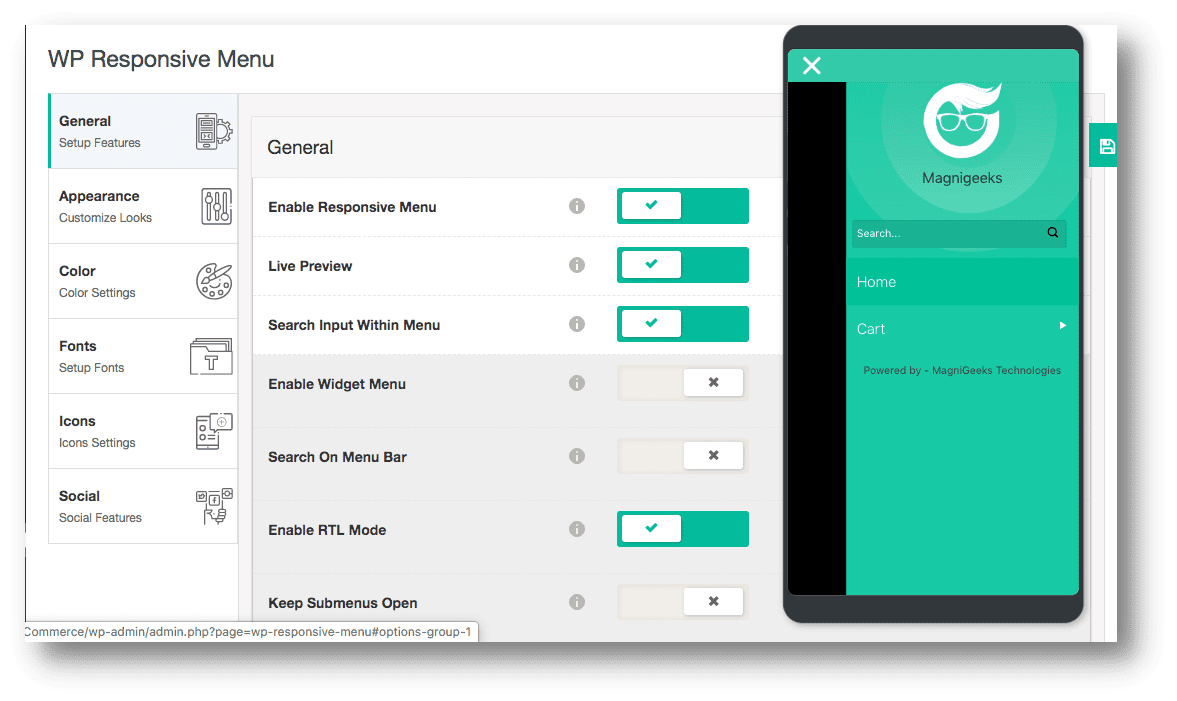
Conclusion
We have now concluded our article on WordPress drop-down menu plugins. We have outlined the top plugin below, and we hope you may find it to be the ideal fit for your website.
If you want to learn more about how to create a WordPress dropdown menu on your website, go to our related blog category.
For more such articles head on to our blogs section!
