One of the top content management systems (CMS) currently on the market is WordPress. Through its different template systems and architecture, it enables you to modify your content and website. The websites can be altered to meet your online store or portfolio. But expanding your reach is usually a smart move. In this article, we will have a look at the Top 10 WordPress Website Builders in 2022.
Why There Is a Need for A Website Builder
The answer to this posed question is indeed very straightforward. You can construct a large audience, a complicated website, and a website with significant reach. This can be done using website builders for your WordPress website.
1. No Coding Proficiency Needed
We can build our website without learning anything about coding or JAVA languages. To create a fantastic website and make money, you don’t need to be a programmer or coder.
If your website has the correct content, a good website builder is a next thing you will need to make it outstanding. This does not exclude you from using your knowledge of coding in any way if you so choose.
When you need to go all professional, most website builders offer a choice to code. Although professionals typically avoid doing it as much as viable and do tasks quickly and simply.
2. Quicker Mockup Creation
It is common to develop mockups for websites you make when you are in the early phases of designing a new project. WordPress themes with drag and drop functionality facilitate this procedure and allow you to provide customers with even more options.
3. Templates
The template galleries in the page builder are incredibly fascinating if you don’t have any design experience or don’t want to develop your website from scratch. With templates, you may start creating your website right away using ready-made designs, skipping all the tedious effort.
You may quickly and easily design a branded website with few adjustments, which saves you a ton of time. Templates are fantastic, especially for businesses that manage several websites at once.
4. Variety Of Features
Even if you are an expert in several programming languages, manually creating complicated features takes time. Complex features are included in drag-and-drop WordPress themes and page builders using blocks that you drag into your design.
This implies that you may provide your customers with more features and services.
5. Easily Maintained
Since you don’t have to bother about updating or maintaining page builders. They require less maintenance. Most of these page builders receive frequent updates from their creators.
Ensuring that they are continually current with technology and clear of any potential flaws. Low maintenance also allows you to completely concentrate on your business after developing your website rather than worrying about things that should not be a bother.
6. Community Support
Communities centered around any good or service, including page builders, may be incredibly beneficial. Any page builder worth the name will have a sizable community that interacts with the tool and supports one another.
You can avoid the inconvenience of calling support employees and navigate tricky circumstances with the help of the community. Even while you may always use the page builder’s help service, the majority of issues can be resolved by communicating regularly.
Top 10 WordPress Website Builders
The top Top 10 WordPress Website Builders in 2022 are available right now and are listed below. Every developer may discover a tool that suits them at any level of their career unique combination of free and premium tools is available.
Let’s have a look at them one by one…
1. Elementor
One of the best free WordPress page builder alternatives is Elementor. Although there are premium plans available, you can still use the drag-and-drop website editor, 40 widgets, 30 layouts, and responsive editing in the free version. Even though it is one of the newest WordPress page builders available, Elementor is already installed on more than 500,000 websites.
The great interface and exceptional usability are undoubtedly to credit for the quick success. Some of its prominent features include
Live Drag & Drop Editor, Advanced Web Creation, Professional Workflow, 90+ Basic & Pro Widgets, and 300+ Basic & Pro Templates.
You can quickly update posts, pages, user-defined content, and even category pages thanks to the premium capabilities. This indicates that you can edit your content using drag and drop in the WordPress page builder rather than designing it in the administration section and viewing it straight from the visitor’s perspective.
Button, headline, animation, gallery, and many other elements are available to you in Elementor for use in your layout. The options are virtually endless by installing specific Elementor plugins. More than 30 elements and 60 pre-made layouts are available in Elementor’s free version for a quick start.
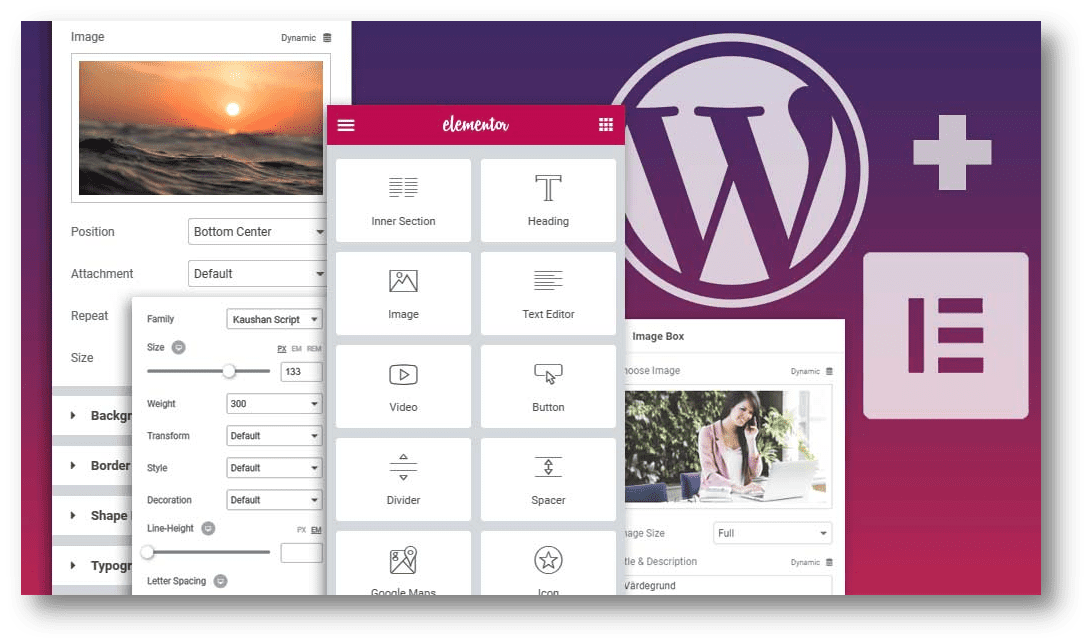
2. beaver builder
Another well-liked drag-and-drop WordPress plugin that significantly speeds up website creation is Beaver Builder. To speed up and streamline its operation, it provides a page builder plugin and a framework theme.
The Beaver Builder is trustworthy and easy to use. This WordPress page builder prioritizes performance and reliability over an abundance of features, in contrast to the competitors.
If you put in the effort to learn how to utilize it without a huge element library, you’ll be able to produce designs that are on par with those of the competitors.
It is a drag-and-drop page builder that gives you the ability to easily construct page layouts. There are numerous options available. Your website will have an effortless look and feel as a result of its efficacy and quality contributed to both free and premium offerings.
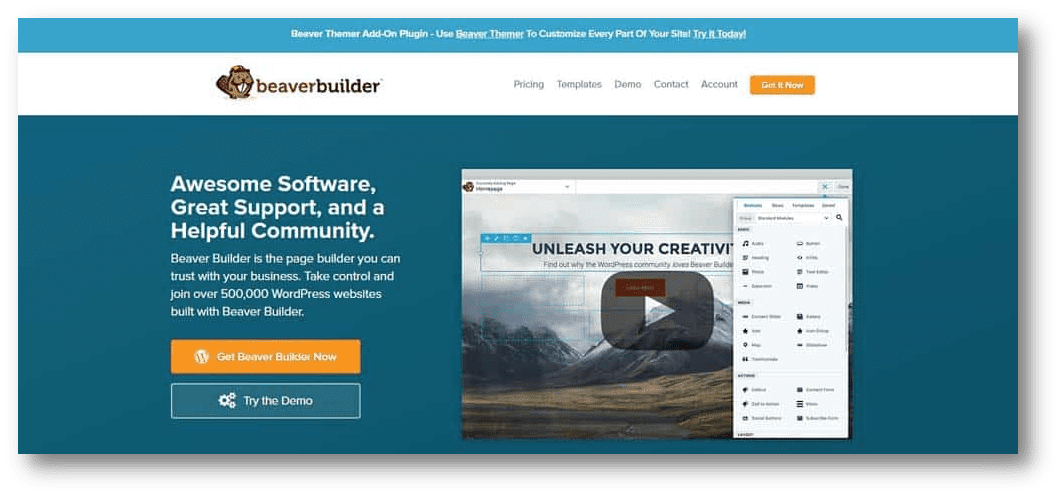
3. SeedProd
With the possibility to choose from over 80+ blocks, SeedProd makes creating landing pages and websites a chore that takes just a few minutes. It is simple to compile potential leads and worthwhile prospects thanks to its third-party email service provider.
With both fundamental and sophisticated capabilities, SeedProd gives you a lot of control over the creation of your website in a convenient, straightforward package.
The design interface uses a drag-and-drop method similar to other page builders so you can arrange things where you want them on your website. To accommodate professional developers, SeedProd offers a basic plan starting at $31.60 and going as high as $239.60 for the Elite Bundle.
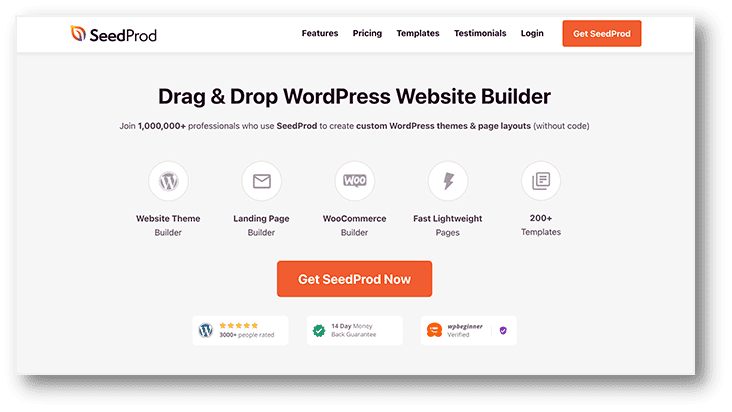
4. WP Page Builder
Another feature-rich page builder is WP Page Builder, which enables you to construct your website from the front end and replaces your native WordPress editor with a drag-and-drop interface. The free version of this plugin is available to you without cost.
The premium version, which starts at $39 per year for individuals, can help you get over the limits of the lite version. You can then use advanced features on your website once they are unlocked.
Overall, WP Page Builder’s plenty of features and user-friendliness will make the process of building a website much simpler. Even so, you can use pre-made templates as a starting point for your work.
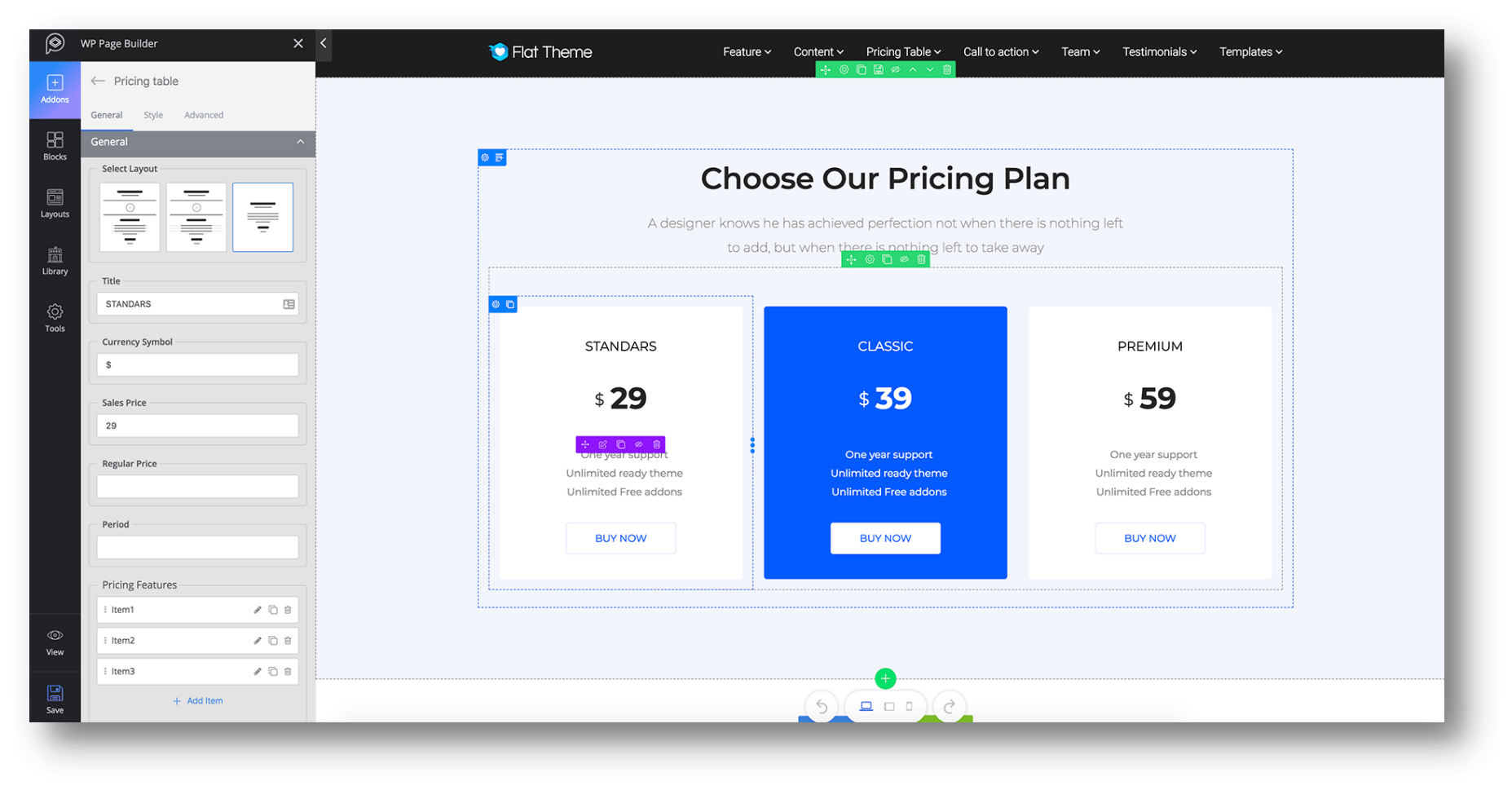
5. brizy
Another robust WordPress editing plugin is brizy. It is based on React and includes several templates to help you get started with your creative process.
A relatively new WordPress page builder is called brizy. The designers put great emphasis on numerous excellent designs and templates, as well as a contemporary interface.
Without using cumbersome menus, you can change your pages straight in the interface. Simply click on the text to edit it like you would in Word. Similar to this, you may quickly construct new page elements and column layouts. brizy operates incredibly well and consistently.
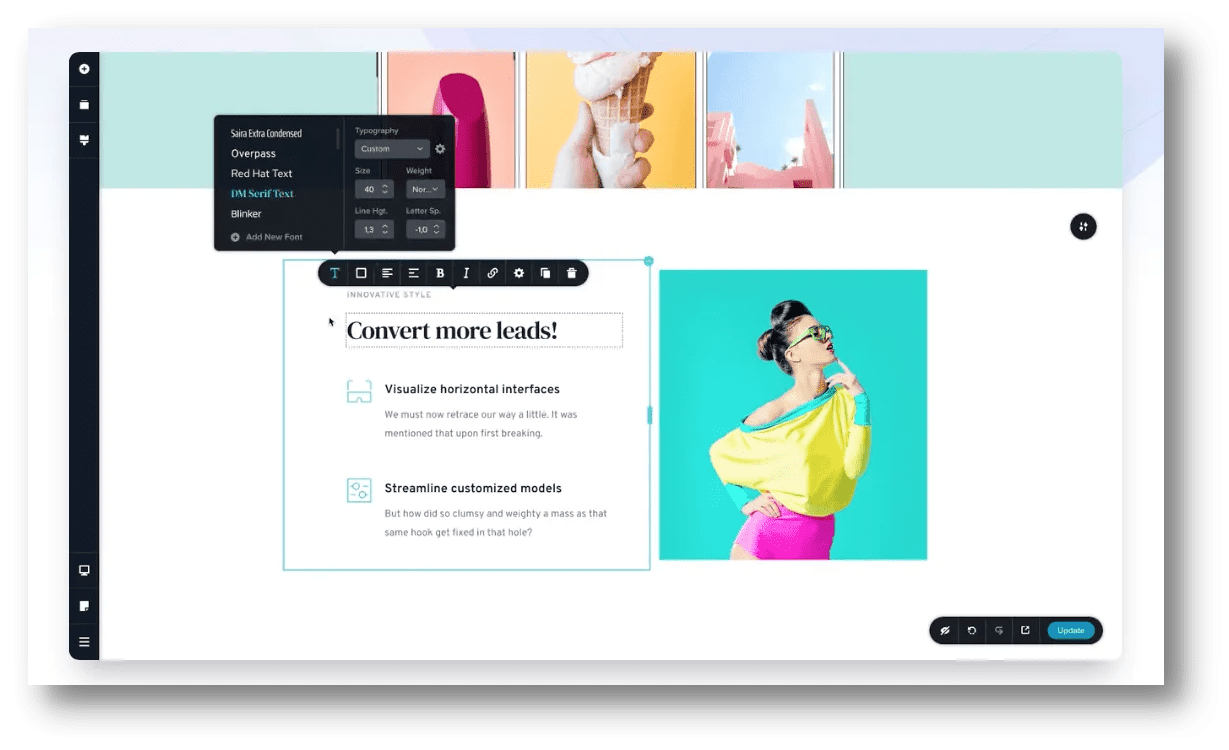
6. SiteOrigin
Using a page builder like SiteOrigin makes it simple to create robust and responsive websites. This is a straightforward page plugin that, like the others on the list, gives you a simple drag-and-drop interface so you can avoid the need for scripting.
DespEven though can start for nothing, the premium packages provide you more control over your project for $29 for a single site license. For $49 and $99, respectively, you can choose the Business or Developer bundle.
SiteOrigin is a fantastic page builder for creating WooCommerce stores as well. It is a small plugin with all the elements required to create a straightforward website or landing pages.
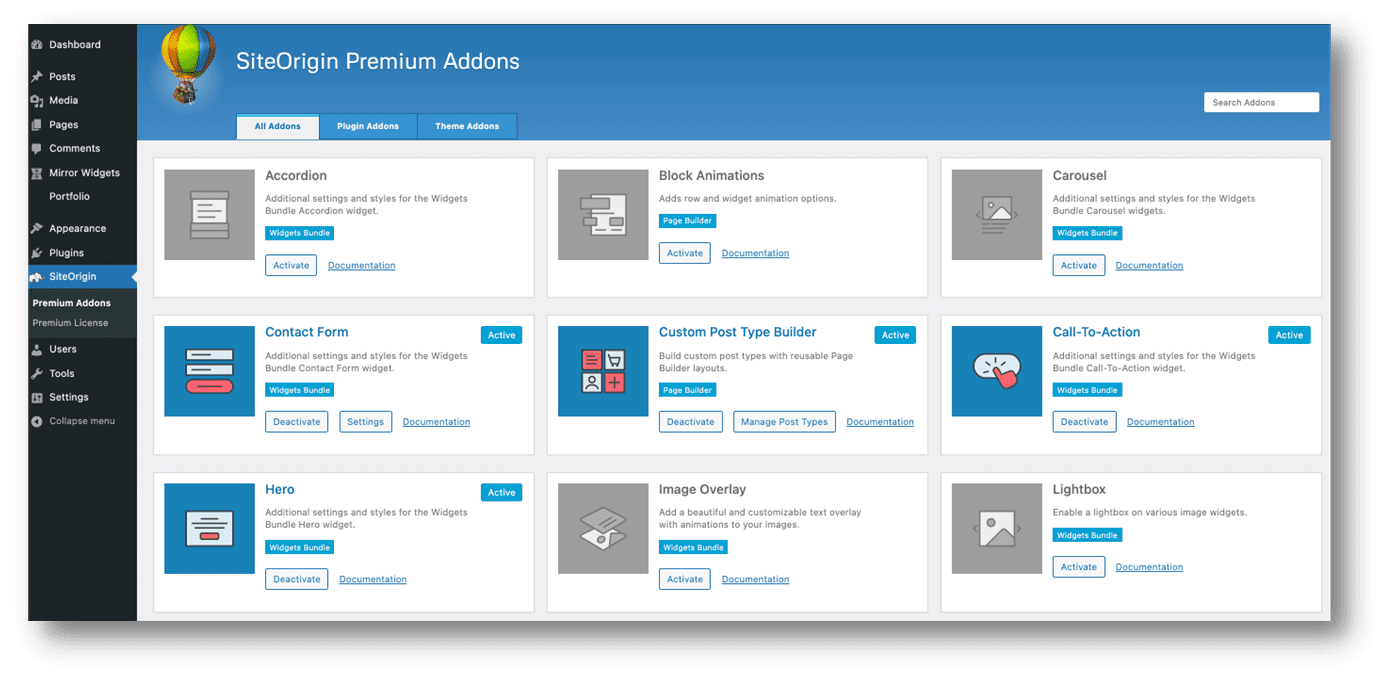
7. Oxygen
Another fantastic plugin that enables you to create websites without any coding or technical knowledge is an oxygen page builder. The plugin includes a ton of clever features that you can utilize to build incredibly functional websites.
As opposed to other page builders, Oxygen is a one-time purchase that costs as little as $129 for the Basic edition and as much as $229 for the Ultimate Oxygen builder version.
Oxygen is an excellent option if you are a creative person or a small business wishing to build a beautiful website but lack all the technical understanding. For individuals who don’t want to pay a monthly cost for page builders, it is also beneficial.
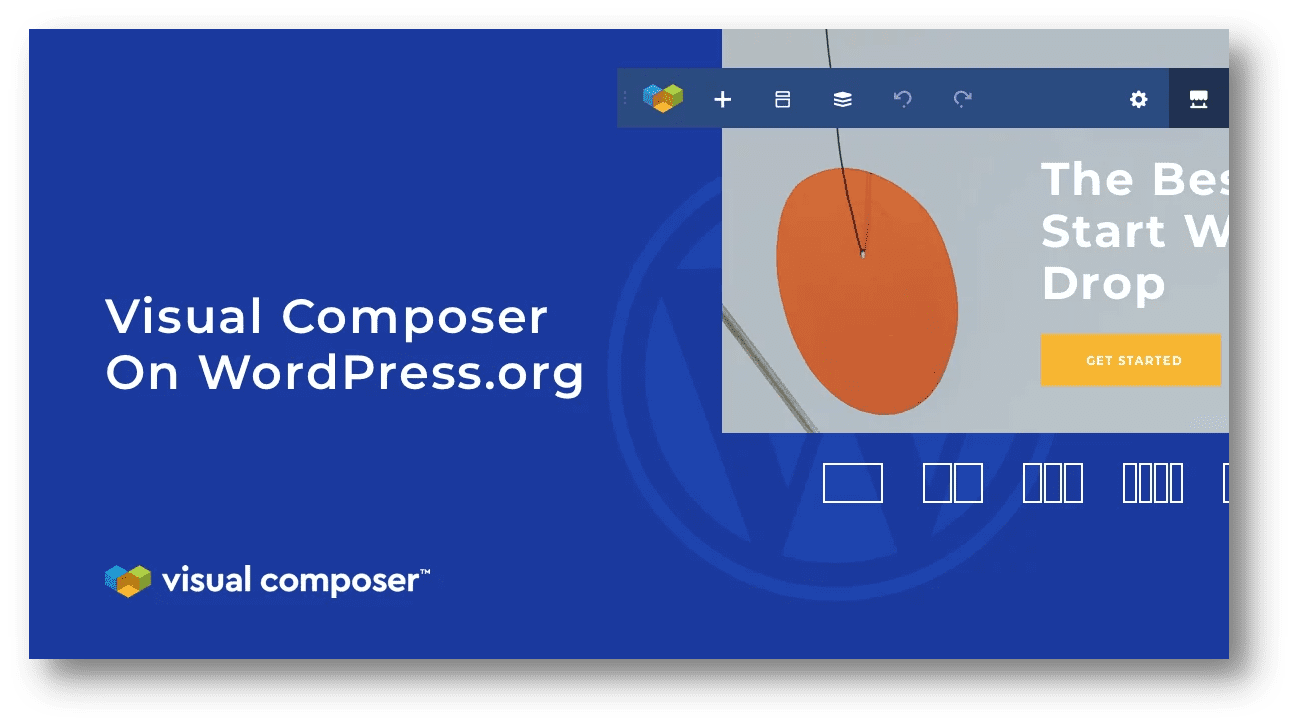
8. Visual Composer
Another simple drag-and-drop builder that is well-liked for its speed and usability is Visual Composer. Putting control in the hands of all users, regardless of their technical backgrounds, focuses on simplifying the page-building experience.
With Visual Composer, any user may start creating pages, blocks, elements, etc. without having to deal with complicated code issues. You may quickly create a brand-new website with this ground-breaking plugin.
Similar to other page builders, Visual Composer provides a design elements library as well. However, it masquerades with the “Visual Composer Hub,” which is divided into nine categories such as blocks, addons, elements, giphy, etc.
You are prepared to create a brand-new website from scratch thanks to more than 100 intriguing features and more than 300 content elements.
9. Thrive Architect
In terms of WordPress drag-and-drop themes and plugins, Thrive Architect simplifies the process of creating unique website pages and landing pages. For individuals who wish to create a sales-focused website, the best WordPress page builder is available.
The use of Thrive Architect makes it simpler to achieve your objectives, whether you want to increase sales, grow your email list, or promote sharing. Costs for Thrive Architect licenses range from $67 for one license to $97 for five licenses.
Alternatively, you may pay $19 monthly to obtain access to all of the other Thrive Themes plugins as well as 25 licenses for the plugin.
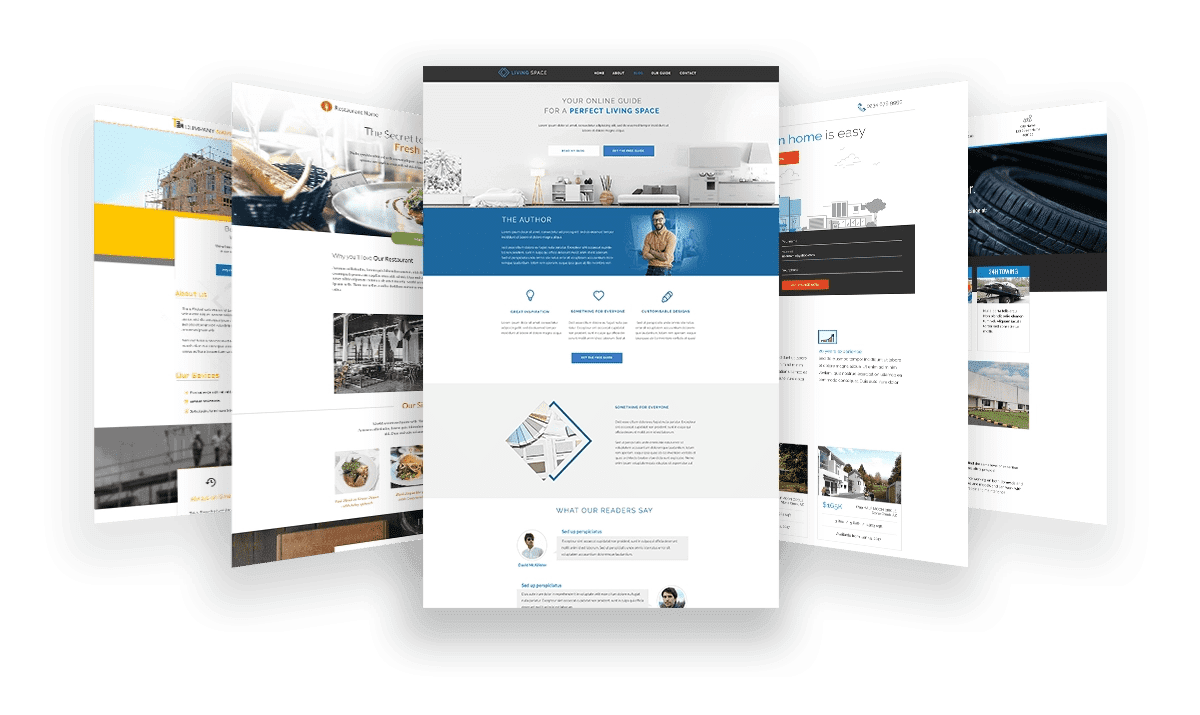
10. BoldGrid
Another website builder with a distinctive approach to creating websites using a visual editing interface is BoldGrid. In addition to its theme and plugins like W3 Total Cache, BoldGrid does Easy SEO and Total maintenance.
BoldGrid provides more than just a page builder. It’s kind of a full package for creating your next WordPress website. The cost of this page builder’s premium version is just $30.
Remember that BoldGrid might not appear to have as many features as the other page builders on this list. However, if you want to create a straightforward, straightforward WordPress website, it still does the job wonderfully, and you cannot go wrong with this.
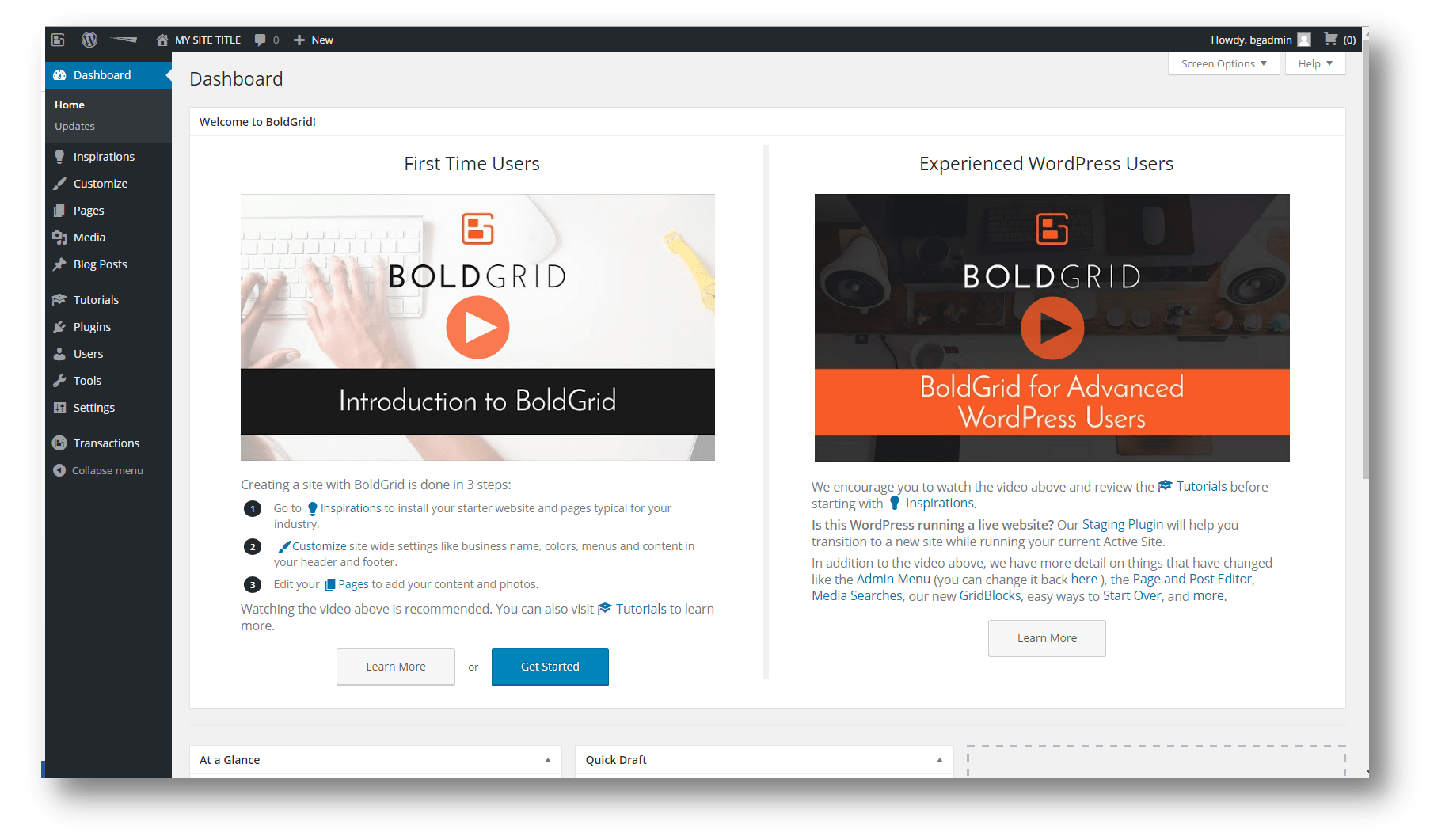
For more such articles head on to our blogs section right away!!!
