WordPress Vs Drupal
Two of the most popular Content Management System (CMS) platforms worldwide are WordPress and Drupal. The short and long-term goals you have for your company will determine which CMS platform is best for you.
Either platform will work if you need open-source and user-friendly solutions for your CMS requirements. This guide will assist you in selecting the option that is ideal for you and the company. This will be done with the help of the important WordPress Vs Drupal arguments.
Greatness Of Both Platforms
Whether you are new to CMS solutions or a seasoned web programmer, there are a few factors that make both WordPress and Drupal great:
Being open-source systems, Drupal and WordPress are both accessible for use and future development. As a result, they are both reasonable and adaptable to your particular demands. Unlike private CMSs, which forbid users from accessing or changing their source code.
Furthermore, licensing and update costs for proprietary CMSs can run into hundreds of thousands of dollars annually. Both platforms are well-liked, widely used, and well-known in the web development community.
If you need help or have questions about how to achieve anything you have accessibility to a developer community and experts.
Key Differences Between WordPress & Drupal
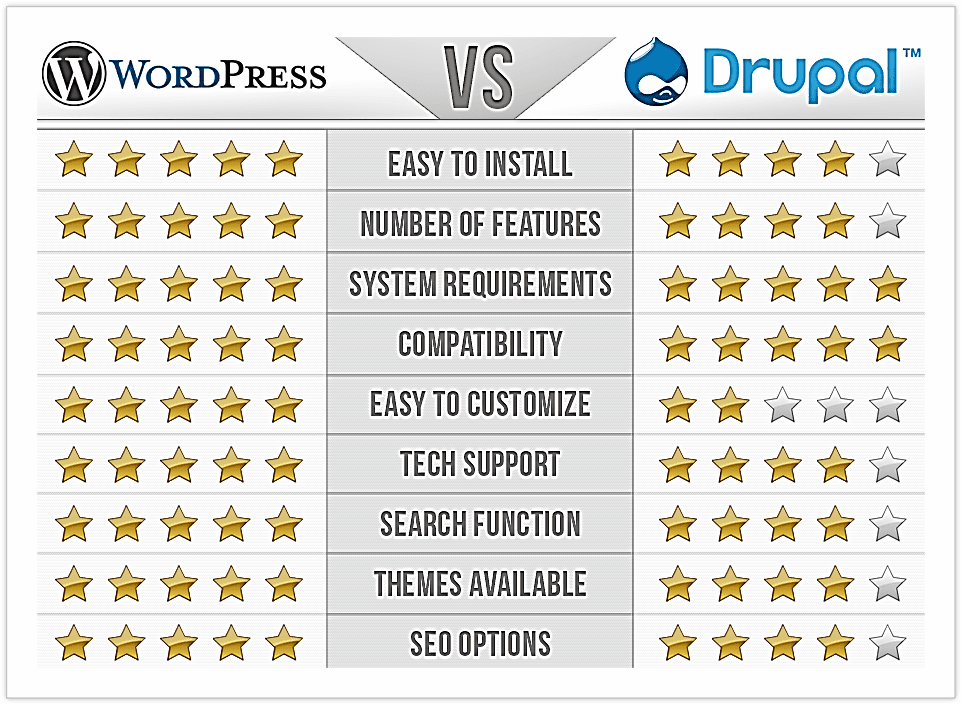
When deciding which platform is best for your business, there are several important differences between WordPress and Drupal to take into account.
1. Ease of Use
Let’s learn something about how simple Drupal and WordPress are to use, as well as which one leads our WordPress vs. Drupal comparison.
WordPress is extremely simple to set up and use, which is one of the main reasons it is so popular. Within a few minutes, you can install WordPress on your host.
The majority of hosting settings provide a straightforward one-click installation that will guide you through the WordPress installation procedure. When WordPress is up and running, the user-friendly dashboard will appear. This is where you will update your website, install themes and plugins, and generate content.
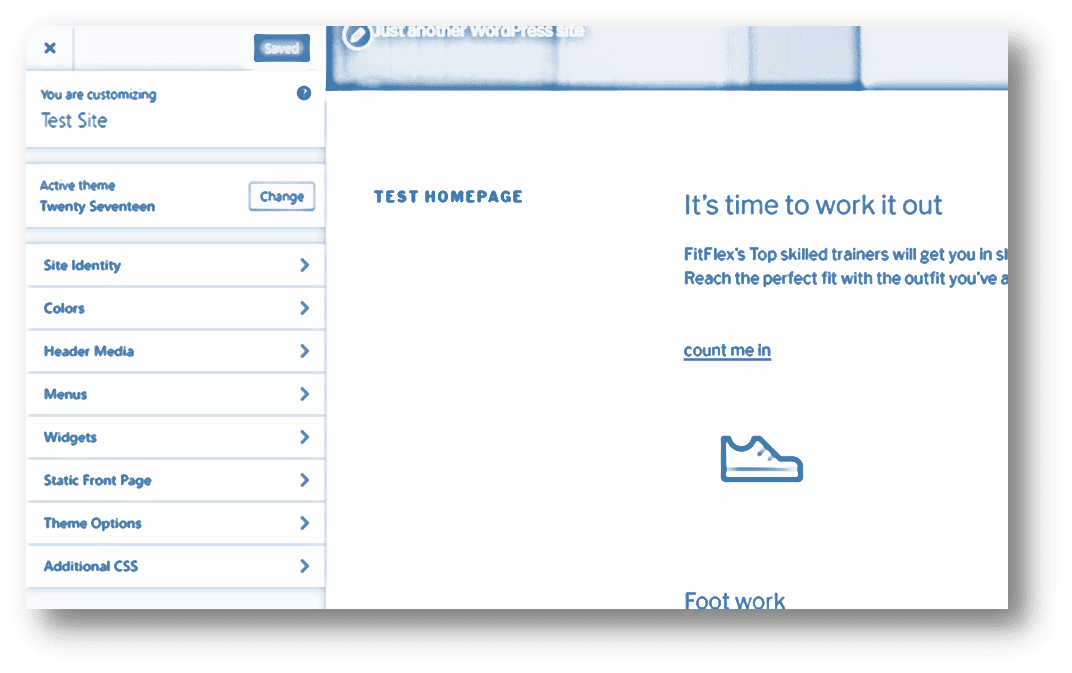
Content creation is simple. You will be at ease if you have ever used a basic word processor. Writing right into the editor, dragging images in, and hitting publish. This is all that is required to add articles and pages.
The ‘Appearance’ tab is where you manage all theme customizations. Additionally, you can always install a drag-and-drop builder like Elementor to make creating your website even simpler.
Drupal may be installed quite quickly if you are utilizing a web host that is user-friendly for beginners. You will have the opportunity to install a variety of CMS in the backend of your Drupal hosting environment.
Distributions are another term for the many installations of Drupal. If you are aware of the type of website you intend to build, you can select one of these over a blank Drupal installation.
You are essentially looking at the reverse of WordPress with Drupal. Drupal themes are available, although the majority of Drupal websites use custom-coded themes or themes that have been heavily changed. Because of this, hiring a developer is frequently necessary even to achieve everything which looks good.
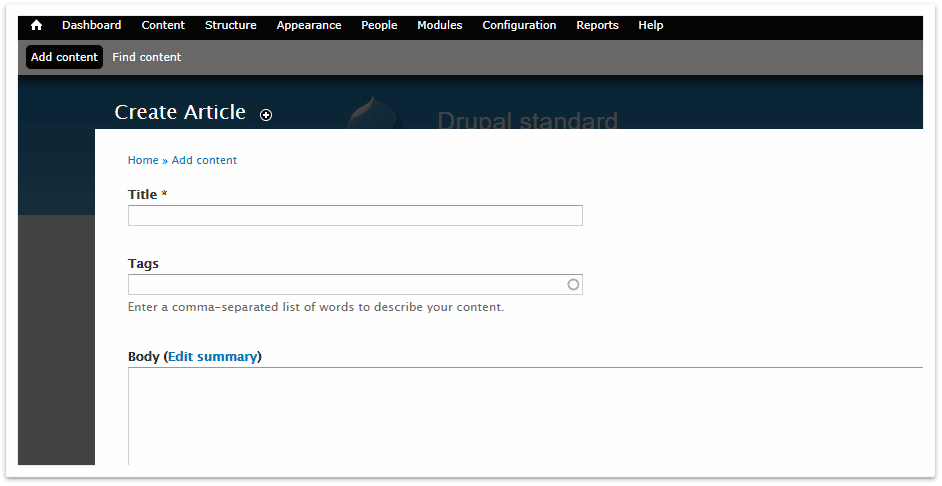
2. Pricing
Regardless of your choice, there are certain upfront costs you will have to pay to launch your website even though both systems are Open Source and cost nothing to use. Investments are required for domain registration, hosting, any premium plugins and themes, security measures, and work.
WordPress is your best choice if you want to build out your site yourself with little to no assistance from a third party. It is simple to use and understand, and you can choose from a large selection of templates and modules.
WordPress is more cost-effective even if you don’t feel comfortable developing the site yourself. WordPress sites typically offer more out-of-the-box solutions and are lightweight, which reduces the expenses associated with development, hosting, and maintenance.
As out-of-the-box solutions are frequently challenging to adapt to. Drupal is a better option if you are seeking a more personalized solution that can expand and evolve.
What genuinely determines whether you should invest now or later depends on your immediate and long-term needs.
3. Security
The vulnerability introduced by the upload of third-party plugins is the biggest security risk associated with WordPress websites. WordPress themes come pre-installed with a ton of unnecessary plugins, which slow down the site’s performance and exacerbate security holes.
WordPress website is exposed to potentially harmful code from untrusted third parties every time a plugin is uploaded. The internal security software that protects Drupal themes and modules makes it impossible to transport harmful code, making them less prone to security flaws.
Technically, Drupal and WordPress both offer secure CMS options. Drupal, however, prevails in the security conflict because of how websites are created, altered, and extended on each platform. The problem is not at its heart a problem with WordPress. Due to the nature of the platforms, themes, user behaviors, and errors are more frequently observed with WordPress users.
4. SEO
Fortunately, WordPress is already fairly well geared for SEO. Additionally, you may add plugins like Yoast SEO to your website to improve your optimization efforts.
Using WordPress, updating your site’s various components is simple. from the WordPress core to plugins and even your theme. Everything can be done from the WordPress dashboard in a few clicks. Every part of your website needs to be kept current to prevent security problems.
Beyond initially constructing your site, in Drupal, you will still need to perform routine updates, solve any problems, and perform tasks like SEO-optimizing your site.
Apart from the challenging updating procedure, Drupal does a good job with SEO. The CMS was created with best practices for SEO in mind, including integrated coaching. Additionally, you may discover several addons like Yoast SEO that can improve your SEO even more.
5. Speed and Performance
The speed of WordPress is one of its main flaws. This is not to imply that it cannot be quick, but many webmasters fail to properly optimize their websites.
You may create a website that loads quickly if you know what you’re doing or even take the effort to adopt WordPress speed best practices.
However, if you utilize WordPress image optimization, a website cache plugin, a top-notch host, and a reliable theme, your website will load quickly.
Drupal may be used to create websites that are extremely performant and load quickly. This is largely due to the CMS’s low resource requirements. Faster response times and lightning-fast server communication are now possible.
Additionally, this improves its ability to manage websites with hundreds of pages. You will have the option to add other extensions to boost performance even more, such as turning on website caching.
Conclusion
WordPress is a very user-friendly and straightforward CMS. It is loaded with several capabilities out of the box and is enhanced for speed and security. Consider using WordPress if you don’t want to invest the time learning how to program. In our WordPress vs. Drupal study, WordPress dominates overall.
For further information regarding the website Transfer from Drupal to WordPress just head on to our services catalog.
